如果連到網站,在找不到預設的檔案(像是 index.html, index.htm, index.php, welcome.html… 等等),經常會變成列出目錄(資料夾)裡的全部檔案……
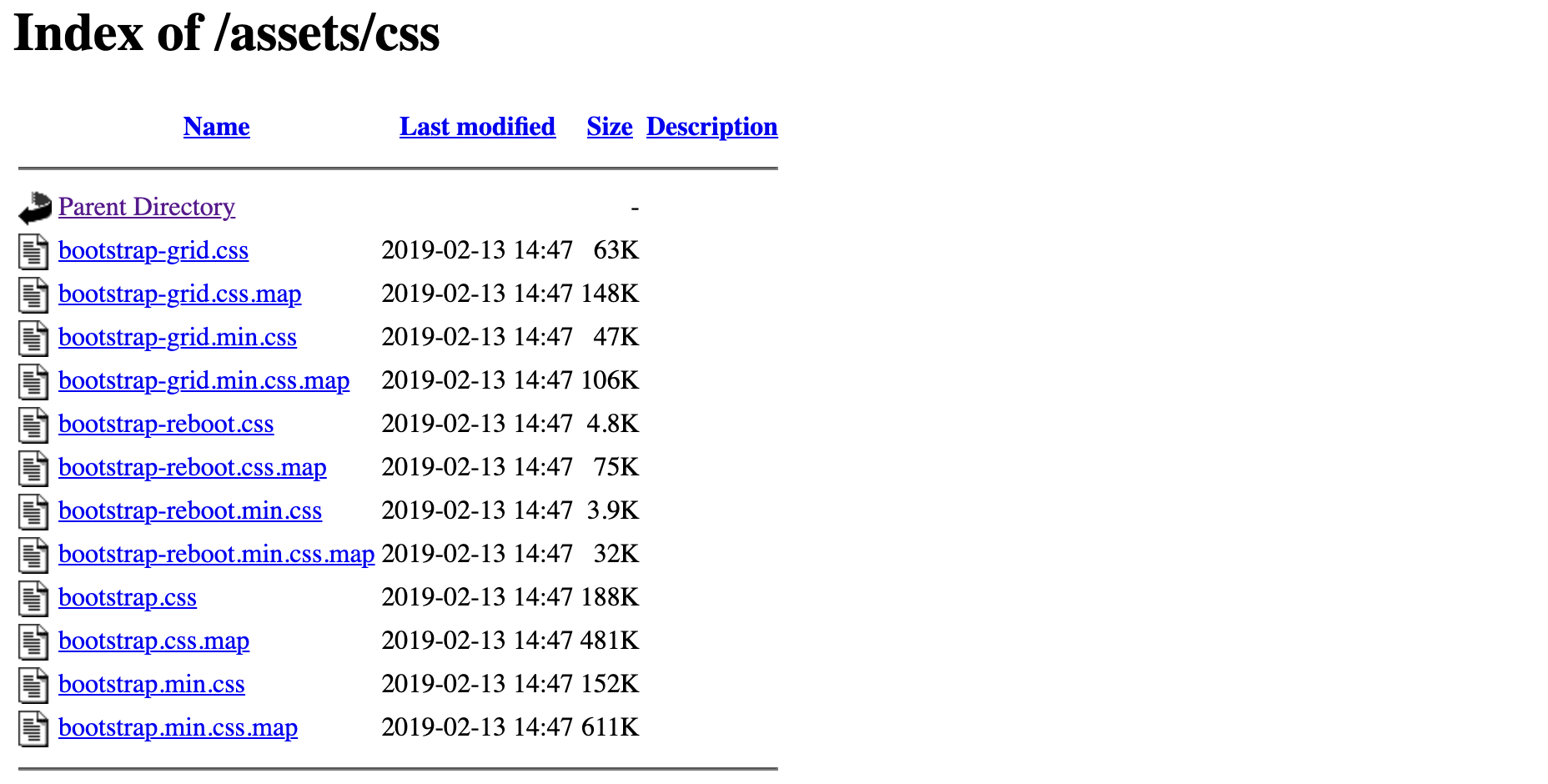
要把這功能關閉有幾種方法……(系統不同,方法也不一定成功哦,要自行嘗試)
方法一:關閉 mod_autoindex 模組
Ubuntu, Debian and SUSE:
sudo a2dismod --force autoindexsudo systemctl restart apache2
方法二:修改設定檔
在網站的設定檔的 Options 加入 -Indexes
例如:
sudo nano /etc/apache2/sites-available/ilovegordon.conf
修改成
<Directory /srv/www/ilovegordon/html/>
Options -Indexes
</Directory>
修改完畢之後:
sudo systemctl restart apache2
方法三:設定 .htaccess
編輯目錄下的 .htaccess, 例如
sudo nano /srv/www/ilovegordon/html/.htaccess
加入這一行:
Options -Indexes
收工
Source: How to disable directory listing in Apache
#apache #ubuntu #openSUSE